Editor's review
While swearing by the utility value and enhanced approach of digital photography we still tend to search the perfect image on the web. Most of us are fond of browsing the web for wallpapers and photos surrounding different forms and verticals and often these searches are about our favorite celebrities or even our favorite luxury cars that we wish to own someday. For so many searches and browsing most of us have a sizable collection of photos and pictures on our computer systems that keeps increasing by every mouse click. However, often in this quest of locating that unique image or that picture of beautiful scenic surrounding; we forget we already have it with us stored up and end up having a duplicate. To manage this duplicity chaos, Boxoft Duplicate Image Finder 1.1 can be easily used that works easily locate and remove all duplicates.
Boxoft Duplicate Image Finder opens with a neatly arranged interface with the chief options placed at the top panel and the main screen showing the file names that are duplicates stored on the system. The left panel displays the folders that the user can scan for comparing the similar imagery and if located are deleted. The entire process is simple to perform and scans up the complete system for any similar images and removes them duly. The unique content based photo comparison technology analyzes every image and finds out exactly similar matches to remove them. Once, the results are out, the user simply needs to check in the checkboxes beside the image name and delete them with a single click; there is no need to remember any folder names or images to think of duplicity.
Overall, Boxoft Duplicate Image Finder 1.1 works easily to remove any duplicates from the system and hence gets a rating of 3.5 points for its impressive working and superlative approach in locating and deletion of duplicates.


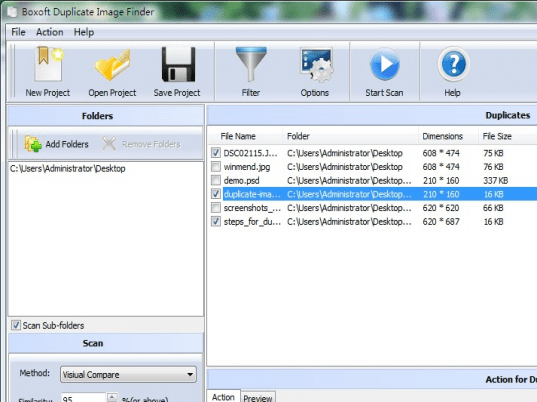
User comments